latex-support.vim – LaTeX IDE – Screen Shots |
 |
LaTeX plugin |
screen shots: gVim + plugins as LaTeX-IDE Read the latex-support.vim help file The key mappings of this plugin (PDF) |
Similar plugins: AWK-IDE Bash-IDE C/C++-IDE Perl-IDE Vim Script IDE |
Submenus (1. level) |
Submenus (2. level) |
Generated Code |
|---|---|---|
Menu Comments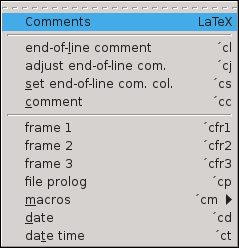 |

|
Menu Comments : Different types of comments, file prologs, commenting and uncommenting of marked areas etc.The menu item file prolog generates a complete file prolog. File name and the date are looked up by the editor. The other information (author name, sign, ... ) are taken from the configuration settings in the plugin. %%===================================================================================== %% %% Filename: testdoc.tex %% %% Description: %% %% Version: 1.0 %% Created: 05.01.2013 %% Revision: none %% %% Author: Dr. Fritz Mehner (fgm), mehner.fritz@web.de %% Organization: FH Südwestfalen, Iserlohn, Germany %% Copyright: Copyright (c) 2013, Dr. Fritz Mehner %% %% Notes: %% %%===================================================================================== This header is generated from the template shown below. This template file can easily be changed by the user. Tags (like |FILENAME|) are replaced when the file will be created. == Comments.file prolog == noindent, start, map:cp, sc:p == %%===================================================================================== %% %% Filename: |FILENAME| %% %% Description: <CURSOR> %% %% Version: 1.0 %% Created: |DATE| %% Revision: none %% %% Author: |AUTHOR| (|AUTHORREF|), |EMAIL| %% Organization: |ORGANIZATION| %% Copyright: |COPYRIGHT| %% %% Notes: %% %%===================================================================================== == ENDTEMPLATE == |
Menu Text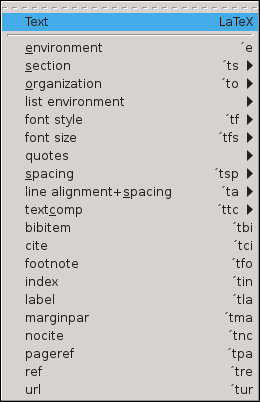 |
|
Menu Text : text-oriented itemsIn normal and insert mode the entries generate empty statements. For a marked block (visual mode) this block will surrounded by the environment or the curly braces. |
Menu Math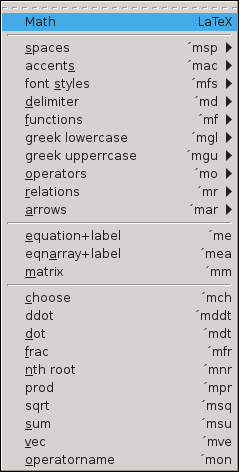 |
|
Menu Math : Insert frequently used math-related statements and code snippets |
Menu Document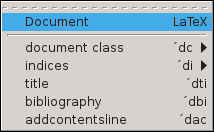 |
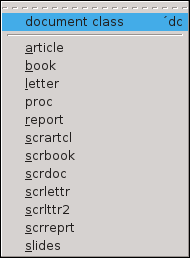  |
Menu Document : Insert frequently used document-related statements and code snippets |
Menu BibTeX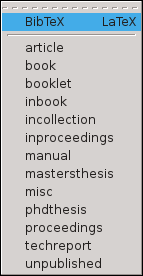 |
Menu Document : Insert frequently used BibTeX-related statements and code snippets |
|
Menu Snippets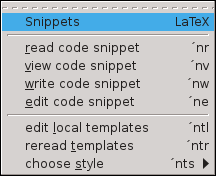 |
 
 
 |
Menu Snippets : handle code snippets and templatesRead the help file for more informations about snippets and templates. |
Menu Wizard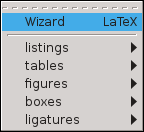 |
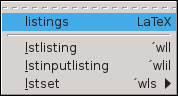 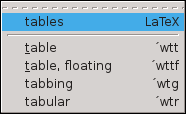
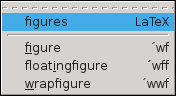 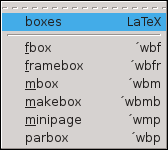
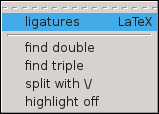 |
Menu Wizard : listings, tables, boxes, figures, ligatures |
Menu Run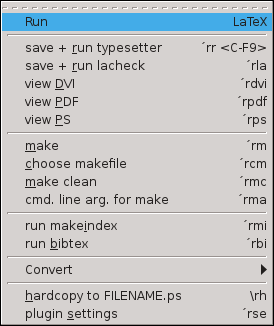 |
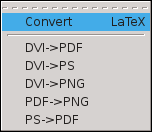 |
Menu Run : call typesetter, view document, check document with lacheck
run make, run makeindex, run bibtex, ...
Run script or check or syntax. In case of errors an error window will be opened to show the current list of errors:
|
back to Sourceforge