perl-support.vim – Perl IDE – Screen Shots |
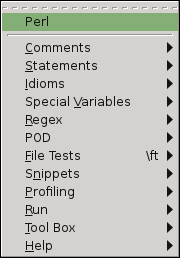 |
Perl plugin |
screen shots: gVim + plugins as Perl-IDE screen shots: Regular Expression Tester Read the perl-support.vim help file The key mappings of this plugin (PDF) • Plugin featured in the The Geek Stuff article Make Vim as Your Perl IDE Using perl-support.vim Plugin |
Similar plugins: Bash-IDE bash-support C/C++-IDE c-support Lua-IDE lua-support Vim Script IDE Vim Support |
Submenus (1. level) |
Submenus (2. level) |
Generated Code |
|---|---|---|
Menu Comments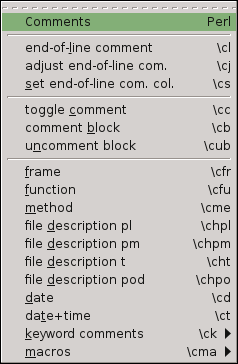 |
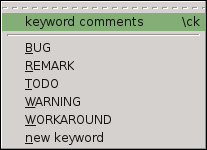
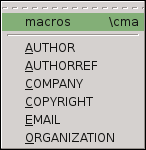
|
Menu Comments : Different types of comments, file header, commenting and uncommenting of marked areas etc.The menu entry File Header generates a complete file header. File name and the date are looked up by the editor. The other information (author name, sign, ... ) are taken from the configuration settings in the plugin. #!/usr/bin/perl #=============================================================================== # # FILE: test.pl # # USAGE: ./test.pl # # DESCRIPTION: # # OPTIONS: --- # REQUIREMENTS: --- # BUGS: --- # NOTES: --- # AUTHOR: Dr. Fritz Mehner (fgm), mehner.fritz@web.de # ORGANIZATION: FH Südwestfalen, Iserlohn # VERSION: 1.0 # CREATED: 09.04.2012 12:30:45 # REVISION: --- #=============================================================================== use strict; use warnings; use utf8; This header is generated from the template file below. This template file is created by the user; the tags are replaced when the file is read in. #!/usr/bin/perl #=============================================================================== # # FILE: |FILENAME| # # USAGE: ./|FILENAME| # # DESCRIPTION: <CURSOR> # # OPTIONS: --- # REQUIREMENTS: --- # BUGS: --- # NOTES: --- # AUTHOR: |AUTHOR| (|AUTHORREF|), |EMAIL| # ORGANIZATION: |ORGANIZATION| # VERSION: 1.0 # CREATED: |DATE| |TIME| # REVISION: --- #=============================================================================== use strict; use warnings; use utf8; The entry KEYWORD: -> TODO generates a special line end comment. These comments are easily located by their key words (e.g. :TODO: ). Date and author name are inserted by the editor. # :TODO :09.04.2012 12:37:47:fgm:These comments are not for the final version of a script, of course. |
Menu Statements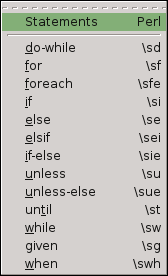
|
Menu Statements : Perl statements and code snippet supportIn normal and insert mode the entry foreach generates an empty foreach-loop . The cursor will be positioned after the $.
foreach my $| ( )
{
}
If the entry foreach is chosen for a marked block (visual mode) this block is surrounded by a foreach-loop: print "This is $i\n";Result:
foreach my $i ( )
{
print "This is $i\n";
}
|
|
Menu Idioms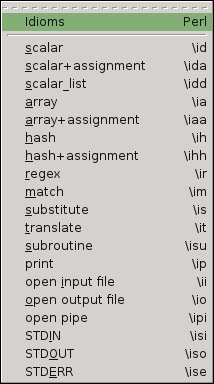 |
Menu Idioms : Insert frequently used statements and code snippetsThe entry subroutine asks for the name of the subroutine (here: sub1) and generates the following lines: sub sub1 { my ( $par1 ) = @_; return ; } ## --- end sub sub1 |
|
Menu Snippets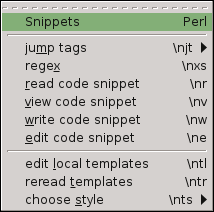 |
Menu Snippets : handle code snippets and templatesRead the help file for more informations about snippets and templates. |
|
Menu Regex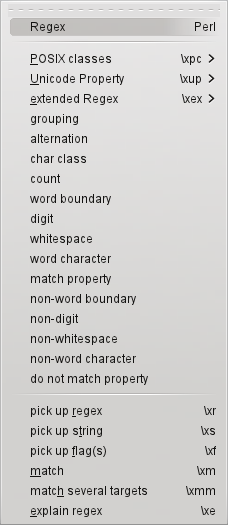 |
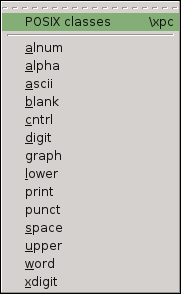 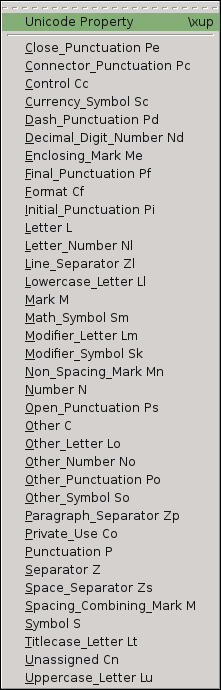 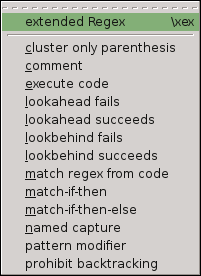 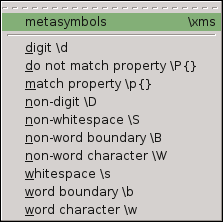 |
Compose regular expressions with a few mouse clicks.Instead of typing in regex tokens directly, just pick what you want from the menus.Explain a regular expressions using .If the Perl module YAPE::Regex::Explain is installed a regular expression can be explained to you. Just mark the expression (v-mode) and use the menu entry 'explain regex' or the hotkey '\xe' :Regular expression tester.If you have a Vim binary with Perl interface compiled in you can test regular expressions very easily.Pick up a regular expression by selecting the appropriate string (v-mode; e.g. inside or with the complete m// operator) and use the menu entry 'pick up regex'. Pick up flags the same way with 'pick up flags'. Now pick up a string as target with 'pick up string' and select the menu entry 'match'. The regular expression, the target and the match are shown in a new window called REGEX-TEST : Multiline regular expressions are allowed. They work properly if the flag 'x' is set. Multiline strings are also allowed. Match several regular expressions with several targets: Multiline strings are also allowed. List all matches using the modifier 'g': Multiline strings are also allowed. Test a regular expression with embedded code: Multiline strings are also allowed. See the help file for more options and features. |
Menu File-Tests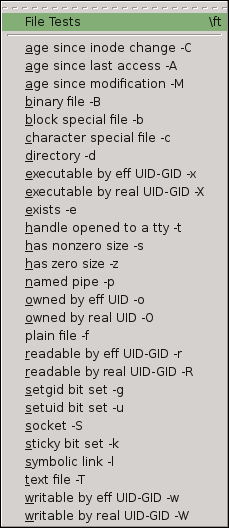
|
Insert file tests |
|
Menu Spec-Var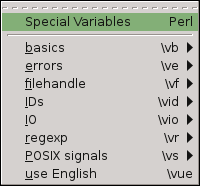 |
Insert special variables. |
|
Menu POD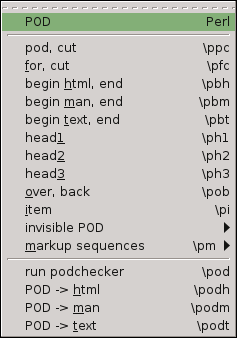 |
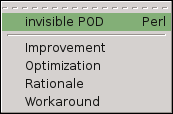 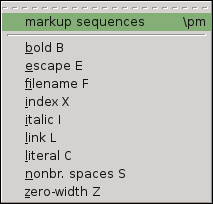 |
Compose and check plain old documents.Compose PODs by inserting empty statements from the menu.Run a module or a POD file through podchecker. Displays warnings and errors in a quickfix error window: |
Menu Profiling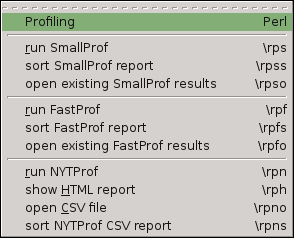 |
Run a profiler: Devel::SmallProf, Devel::FastProf, Devel::NYTProfThe profiler reports will be opened in a quickfix buffer: |
|
Menu Run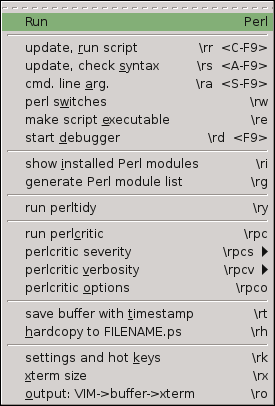 |
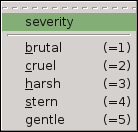 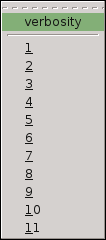 |
Menu Run :
Run script or check or syntax. In case of errors an error window will be opened to show the current list of errors:
|
Menu help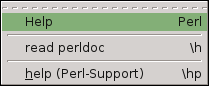 |
Read Perl documentation and plugin help |
back to Sourceforge