vim-support.vim – Vim IDE – Screen Shots |
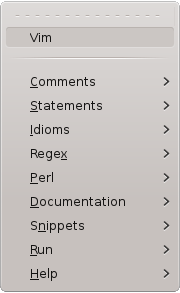 |
Vim plugin |
Read the vim-support.vim help file The key mappings of this plugin (PDF) |
Similar plugins: Bash-IDE bash-support C/C++-IDE c-support LaTeX-IDE latex-suppport Lua-IDE lua-support NQC-IDE nqc-support |
Submenus (1. level) |
Submenus (2. level) |
Generated Code |
|---|---|---|
Menu Comments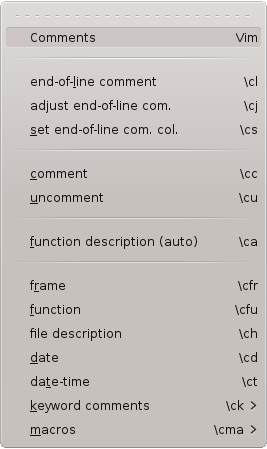 |
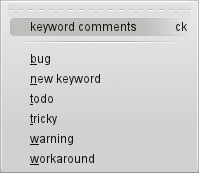
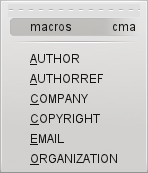
|
Menu Comments : Different types of comments, file prolog, commenting and uncommenting of marked areas etc.The menu entry file description generates a complete file prolog. File name and the date are looked up by the editor. The other informations (author name, ... ) are taken from the templates or the user input. "=============================================================================== " " File: newplugin.vim " " Description: " " VIM Version: 7.0+ " Author: Dr. Fritz Mehner (fgm), mehner.fritz@web.de " Organization: FH Südwestfalen, Iserlohn " Version: 1.0 " Created: 12.02.2012 11:06 " Revision: --- " License: Copyright (c) 2012, Dr. Fritz Mehner "=============================================================================== This header is generated from the template file below. This template file is created by the user; the macros are replaced when the file is read in. == Comments.file description == start, map:ch == "=============================================================================== " " File: |FILENAME| " " Description: <CURSOR> " " VIM Version: 7.0+ " Author: |AUTHOR| (|AUTHORREF|), |EMAIL| " Organization: |ORGANIZATION| " Version: 1.0 " Created: |DATE| |TIME| " Revision: --- " License: |COPYRIGHT| "=============================================================================== == ENDTEMPLATE == The entry keyword comments -> todo generates a special end-of-line comment. These comments are easily located by their key words (e.g. :TODO: ). Date and author reference name are inserted by the editor. " :TODO:12.02.2012 11:19:fgm:These comments are not for the final version of a script, of course. |
Menu Statements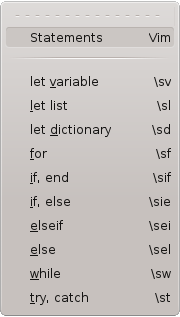
|
Menu Statements : Vim statements and code snippet supportIn normal and insert mode the entry for generates an empty for-loop. The cursor will be positioned between for and in. The jump targets <+LIST+> and <-LOOP_BODY-> can be reached with Ctrl-j. The will then be deleted and Vim goes into insert mode. for | in <+LIST+> <-LOOP_BODY-> endfor If the entry for is chosen for a marked block (visual mode) this block is surrounded by a foreach-loop: if match( line, regex ) > -1 let start = matchend( line, regex ) let idx1 = 1 + match( line, '\s*".*$', start ) endifResult: for | in <+LIST+> if match( line, regex ) > -1 let start = matchend( line, regex ) let idx1 = 1 + match( line, '\s*".*$', start ) endif endfor |
|
Menu Idioms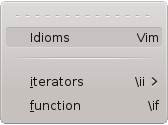 |
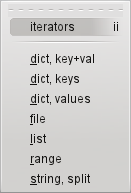 |
Menu Idioms : Insert frequently used statements and code snippetsThe entry subroutine asks for the name of the subroutine (here: sub1) and generates the following frame: function! s:funct77 () <-FUNCTION_BODY-> return endfunction " ---------- end of function s:funct77 ---------- |
Menu Regex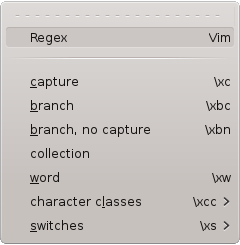 |
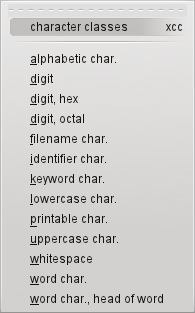 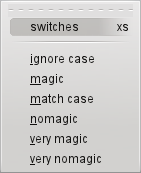 |
Compose regular expressions with a few mouse clicks. |
Menu Perl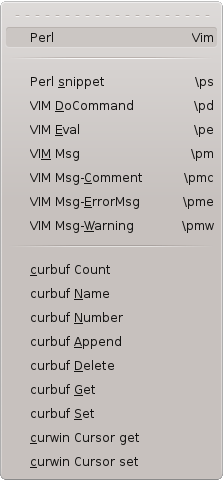
|
Use the Perl API. |
|
Menu Documentation |
Insert items used in help files to obtain a consistent style and layout. |
|
Menu Snippets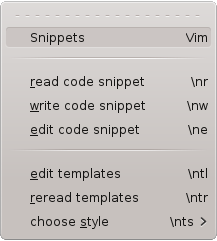 |
Menu Snippets : handle code snippets and templatesRead the help file for more informations about snippets. |
|
Menu Run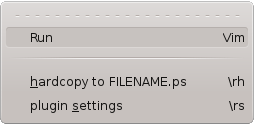 |
Menu RunA few helper functions. Find, edit, and reread templates. |
|
Menu Help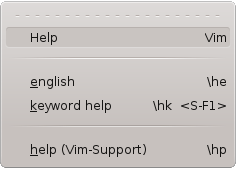 |
Menu HelpLook up a word on Wiktionary or other sources.Read Vim help or Vim-Support help. |
back to Sourceforge